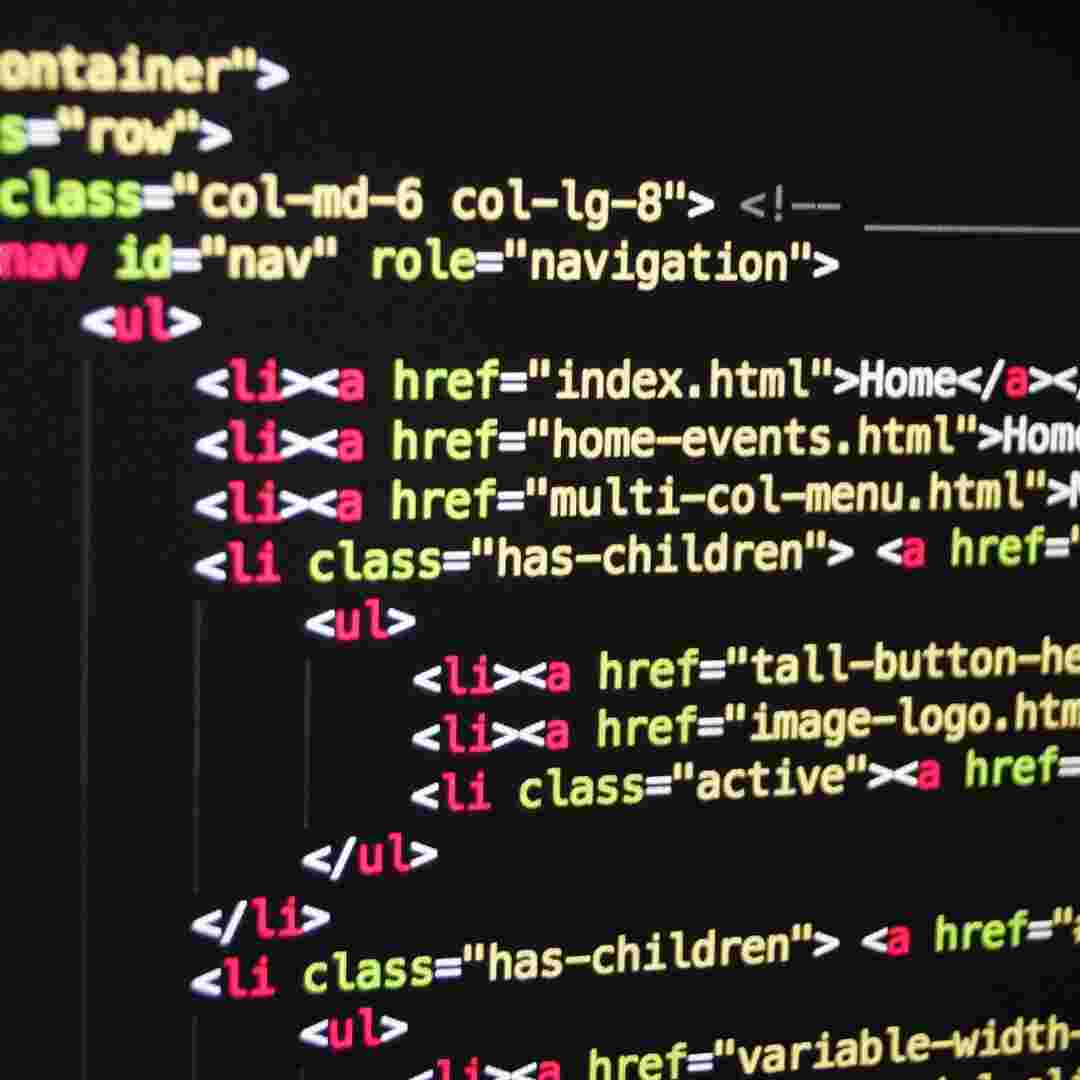Contents Table
Introduction
Prepare for RabbitMQ Outages: High Availability Best Practises
How to Minimise RabbitMQ Downtime
Monitoring RabbitMQ Performance to Avoid Outages
RabbitMQ Outages: Common Causes and Solutions
Lowering Downtime Risk with RabbitMQ Clustering
Q&A
Conclusion
Introduction
RabbitMQ is a prominent open-source message broker for application communication. It is a stable, robust messaging system used in many applications. RabbitMQ can fail like any other system. Understanding the consequences of RabbitMQ downtime and how to address it is crucial. This post will address RabbitMQ downtime reasons and solutions.
Prepare for RabbitMQ Outages: High Availability Best Practises
RabbitMQ-using businesses need high availability. Planning for outages is crucial since they can disrupt operations. RabbitMQ outage preparation and high availability best practises are covered in this article.
1. Use RabbitMQ Clustering to connect several nodes. This increases scalability and redundancy because messages can be directed to any cluster node. Clustering also provides automatic failover, so other nodes may take over if one fails.
2. Monitor Performance: High availability requires performance monitoring. RabbitMQ tracks queue length, message performance, and memory utilisation. Monitor these indicators to spot concerns before they become outages.
3. Use Mirrored Queues: RabbitMQ mirror queues replicate messages across many nodes. This allows messages to be retrieved from another node if one goes down.
4. Use RabbitMQ High Availability Queues: These queues store messages on several nodes. This allows messages to be retrieved from another node if one goes down.
5. Use a load balancer: It spreads traffic among different nodes. This distributes load evenly, preventing overload outages.
6. Use a Backup System: High availability requires a backup system. Backup solutions for RabbitMQ include snapshotting and replication. These prevent message loss during outages.
Follow these best practises to make RabbitMQ systems highly available and resilient to outages. This will minimise disturbance and assure normal operations.
How to Minimise RabbitMQ Downtime
RabbitMQ outages can impact your business. To minimise downtime, create a plan to swiftly identify and fix the issue. These tips will help you maintain RabbitMQ and minimise downtime.
1. Regularly monitor RabbitMQ performance to spot issues before they become a problem. Use RabbitMQ Management Console or Exporter to monitor this.
2. Prepare for RabbitMQ failure: Have a backup strategy. Backup servers, queues, and message stores are needed.
3. Use High Availability: RabbitMQ's high availability feature automates server failover. This reduces downtime and ensures message delivery.
4. Cluster: RabbitMQ servers can be clustered for redundancy and scalability. This can keep messages delivered if one server fails.
5. Use RabbitMQ Queue Mirroring to mirror messages across many servers. This can keep messages delivered if one server fails.
6. Use Message Store Replication: RabbitMQ replicates messages across several servers using message store replication. This can keep messages delivered if one server fails.
7. Use Automated Restart: RabbitMQ automatically restarts the server after a failure. This reduces downtime and ensures message delivery.
These tactics can help keep RabbitMQ functioning smoothly and reduce downtime. With the correct strategy, you can keep your business running smoothly and protect your clients from interruption.
Monitoring RabbitMQ Performance to Avoid Outages
RabbitMQ is an open-source message broker that lets apps communicate. It helps applications, services, and databases communicate. Thus, RabbitMQ performance must be monitored to ensure application communication and avoid disruptions.
Monitoring RabbitMQ performance entails measuring message throughput, queue length, and memory consumption. Tracking these indicators helps discover issues that could cause outages.
Set up a monitoring system to monitor RabbitMQ performance. This can be done with Prometheus, Grafana, or RabbitMQ's management plugin. These tools track message throughput, queue length, and memory consumption.
After setting up the monitoring system, verify metrics regularly to ensure they are within acceptable ranges. Action is needed if any metrics are outside the allowed range. Increase the number of queues, consumers, or messages processed at once.
Set up alerts to be notified if any metrics exceed the permissible range. This lets you respond swiftly to fix issues before they cause an outage.
Finally, measurements should be checked often to verify they are within acceptable limits. This ensures RabbitMQ runs well and applications can communicate.
Monitor RabbitMQ performance to ensure application communication and avoid disruptions. This will help your applications work efficiently and give clients access to services.
RabbitMQ Outages: Common Causes and Solutions
RabbitMQ is an open-source AMQP message broker. It helps applications and services communicate data reliably and efficiently. However, RabbitMQ failures can occur for several causes. This article covers the most common RabbitMQ outages and their solutions.
1. Network difficulties: RabbitMQ outages sometimes result from network difficulties. Latency, packet loss, and other network issues are examples. Before troubleshooting network difficulties, check your network connections and make sure all nodes are connected. Check your RabbitMQ nodes' network settings to ensure proper configuration.
2. Memory concerns can potentially cause RabbitMQ outages. RabbitMQ nodes might crash or become unresponsive if their memory utilisation is too high. To fix memory difficulties, verify your nodes' memory consumption and make sure they're not overloading the system. Check your RabbitMQ nodes' RAM settings to ensure proper configuration.
3. Disc space difficulties can cause RabbitMQ outages. Low disc space can cause RabbitMQ nodes to fail or become unresponsive. Make sure your nodes have enough disc space to troubleshoot disc space issues. Make sure your RabbitMQ nodes' disc settings are configured properly.
4. Configuration Issues: Configuration issues can potentially cause RabbitMQ outages. Incorrect RabbitMQ node configuration might cause unresponsiveness or crash. Checking your nodes' configurations might help you fix setup errors.
You can keep your RabbitMQ nodes functioning by understanding the common causes of outages and how to fix them. If problems persist, contact RabbitMQ support.
Lowering Downtime Risk with RabbitMQ Clustering
Distributed system downtime can be reduced with RabbitMQ clustering. By clustering RabbitMQ nodes, organisations may maintain messaging infrastructure availability even if one node fails. Because RabbitMQ clusters automatically replicate messages across several nodes, message delivery is uninterrupted even if one node fails.
Clustering lets companies increase their messaging infrastructure. Companies can handle more messages by adding nodes to their messaging cluster. This lets companies simply scale their communications infrastructure to match application demands.
Clustering also helps organisations recover fast from node failures. The cluster automatically detects node failures and redistributes messages to the remaining nodes. This prevents message loss and maintains messaging infrastructure.
Finally, clustering simplifies messaging infrastructure management. A single cluster lets organisations manage all nodes via one interface. This helps monitor cluster health and promptly identify and resolve concerns.
RabbitMQ clustering reduces distributed system downtime risk well. Even if one node fails, organisations can keep their communications infrastructure running by clustering nodes. Clustering also lets organisations grow their messaging infrastructure, recover from node failures, and administer it from a single interface.
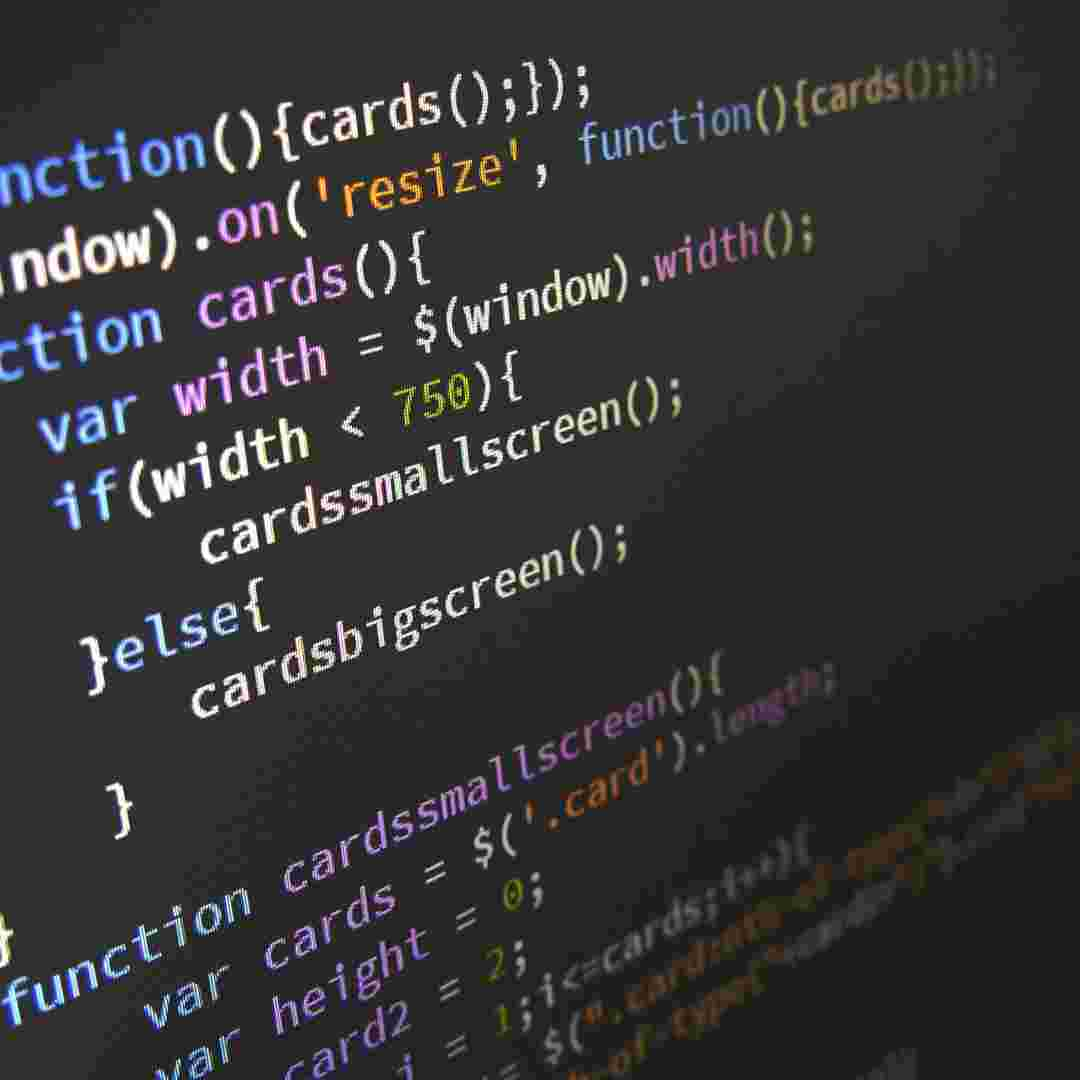
Q&A
What happens if RabbitMQ fails?
A1: If RabbitMQ goes down, any queued messages will be lost and apps that use it will be unable to send or receive messages until it is recovered.
Q2: Can I prevent RabbitMQ downtime?
Creating a high availability cluster ensures that if one node fails, the others will take over and keep RabbitMQ running.
Q3: What if RabbitMQ fails?
A3: If RabbitMQ goes down, review the logs for an error message to assist you figure out what happened. If not, contact RabbitMQ support or your system administrator.
Q4: How long does RabbitMQ recovery take?
A4: RabbitMQ recovery time varies on the reason and system complexity. Service should be restored in minutes in most circumstances.
Q5: Can RabbitMQ be monitored to prevent downtime?
A5: Yes, various programmes can monitor RabbitMQ and notify you of issues. These tools let you spot issues before they cause outages.
Conclusion
RabbitMQ outages can severely influence application performance. To avoid downtime, RabbitMQ monitoring and maintenance must be planned. To keep applications running if RabbitMQ goes down, a backup strategy is essential.