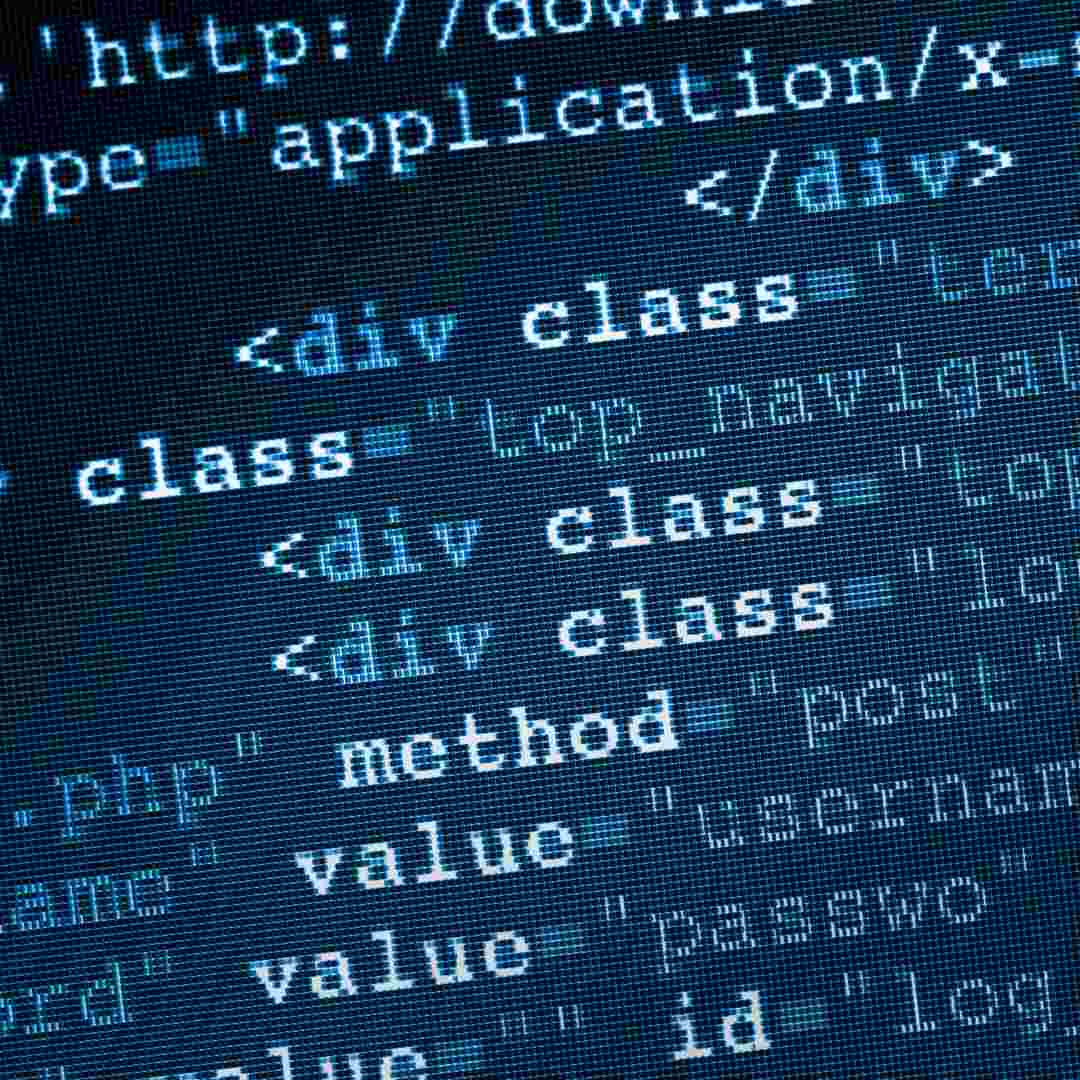Contents
Introduction
Which RabbitMQ Alternatives Are Best?
This article compares RabbitMQ vs Kafka. Which is better for your use case?
Migrating RabbitMQ to Apache ActiveMQ
Redis as a Message Queue: Pros and Cons
Information on Using Amazon SQS for Message Queuing
Q&A
Conclusion
Introduction
RabbitMQ handles AMQP messages and is open-source. It helps applications, services, and systems communicate. For dependable, asynchronous communications, RabbitMQ is popular. Scalable, reliable, and user-friendly. Replace or develop messaging solutions with RabbitMQ. This tool builds distributed systems and applications well. This introduction covers RabbitMQ's characteristics and how it can replace message brokers.
Which RabbitMQ Alternatives Are Best?
Many software systems rely on message queues to deliver and receive messages between programmes. Message queue solutions like RabbitMQ are popular, but there are others. We will review the top RabbitMQ alternatives and their merits in this article.
The distributed streaming platform Apache Kafka is widely used as a message queue. It handles massive data sets and is scalable. It offers message durability, replication, and partitioning, among other characteristics. Applications that need high throughput and minimal latency should use Kafka.
Amazon Web Services' SQS is a cloud-based message queue. It offers message durability, encryption, and visibility timeout and is easy to set up. Applications that grow rapidly and easily should use SQS.
Redis is a message queue and open-source, in-memory data structure storage. Fast and dependable, it supports message durability and replication. High-performance, low-latency applications benefit from Redis.
Open-source message broker ActiveMQ supports several protocols. Highly scalable, it offers message durability, encryption, and clustering. Multi-protocol applications benefit from ActiveMQ.
Although RabbitMQ is popular, there are many different message queue solutions. Every option has pros and cons, so pick the one that suits you. Redis, Apache Kafka, Amazon SQS, and ActiveMQ are good RabbitMQ alternatives.
This article compares RabbitMQ vs Kafka. Which is better for your use case?
Distributed systems require message queues for asynchronous application communication. Two long-standing open-source message queue systems are RabbitMQ and Kafka. The best option for your use case depends on your needs. Both offer pros and cons.
Traditional message queue system RabbitMQ uses AMQP. This easy-to-use and maintain device is ideal for message-delivery applications. RabbitMQ scales well to handle big message volumes.
Publisher-subscribe streaming platform Kafka. Real-time data streaming applications benefit from its high availability and fault tolerance. Kafka handles massive data volumes due to its scalability.
Consider your use case while picking RabbitMQ or Kafka. While RabbitMQ is great for reliable message delivery, Kafka is best for real-time data streaming. If your application needs reliable delivery and real-time streaming, use RabbitMQ and Kafka.
Migrating RabbitMQ to Apache ActiveMQ
Migrating from RabbitMQ to Apache ActiveMQ takes a few simple steps. This document explains the migration process and steps to success.
Understand the differences between RabbitMQ and Apache ActiveMQ before migrating. RabbitMQ operates as an open-source AMQP message broker. Distributed systems leverage its lightweight, efficient architecture. Apache ActiveMQ is an open-source JMS-based message broker. It is utilised in enterprise applications and is more robust and feature-rich than RabbitMQ.
The migration process might begin after understanding the message broker differences. Install Apache ActiveMQ on the server first. Use Apache ActiveMQ's installation documentation. Once installed, configure Apache ActiveMQ on the server. Just edit the configuration files and set the parameters.
RabbitMQ messages must be moved to Apache ActiveMQ. Use the RabbitMQ to Apache ActiveMQ migration tool. This utility lets users migrate RabbitMQ messages to Apache ActiveMQ. After migration, Apache ActiveMQ will have the messages.
Last, configure the applications to use Apache ActiveMQ instead of RabbitMQ. Change the application configuration to utilise Apache ActiveMQ instead of RabbitMQ. Applications can then use Apache ActiveMQ instead of RabbitMQ.
Users can simply migrate from RabbitMQ to Apache ActiveMQ using these procedures. This technique will enable apps to use Apache ActiveMQ instead of RabbitMQ and store existing messages in Apache ActiveMQ.
Redis as a Message Queue: Pros and Cons
Redis Message Queue Pros
1. High Performance: Redis offers fast message queuing as an in-memory data structure store. High-throughput applications benefit from its millions of messages per second.
2. Flexible data structures: Redis may store messages in lists, sets, and hashes. The message queue can be easily customised to meet application demands.
3. Durability: Redis permanently stores messages on disc and can recover them after a system failure. It is reliable for message queuing.
4. Scalability: Redis' rapid scaling makes it easy to add nodes as the message queue expands.
Cons of Redis Message Queue
1. Price: Redis is open-source but requires a commercial licence for enterprise use. Costly for large-scale applications.
2. Complexity: Setting up and maintaining Redis demands knowledge.
3. Security: Redis lacks built-in security capabilities, so further security steps must be taken to safeguard the message queue.
4. Limited functionality: Redis lacks complex functions like message routing and filtering, which some applications require.
Information on Using Amazon SQS for Message Queuing
Message queuing works well for application-service communication. As a fully managed message queuing service, Amazon SQS makes it easy to decouple and grow microservices, distributed systems, and serverless applications. This article covers Amazon SQS basics and how it can boost application performance.
Managed message queuing service Amazon SQS lets you decouple and grow microservices, distributed systems, and serverless applications. You can save and retrieve communications on its trustworthy, available, and secure platform. You can transmit, receive, and manage messages between applications and services without infrastructure with Amazon SQS.
A variety of features make Amazon SQS easy to utilise. It supports conventional and FIFO queues, letting you prioritise and process messages in order. The message batching feature lets you send several messages in one request. Amazon SQS also lets you establish a visible timeout to limit how long a message can wait before being handled.
For dependable message queuing, Amazon SQS is ideal. It's simple to set up and use and allows secure communication storage and retrieval. Prioritising and managing messages is straightforward with its many features. Use Amazon SQS to guarantee your apps interact reliably and efficiently.

Q&A
What's RabbitMQ?
RabbitMQ is an open-source AMQP message broker. This Erlang-based messaging system provides dependable application messaging.
What are RabbitMQ's benefits?
RabbitMQ is scalable, dependable, and secure for application communications. Easy to set up and use, it offers message routing, persistence, and acknowledgements.
In what way does RabbitMQ work?
RabbitMQ lets apps communicate via messages. The RabbitMQ server processes queued messages. Servers route messages to the right application.
Which RabbitMQ functionalities are most important?
RabbitMQ offers message routing, persistence, acknowledgements, and delivery assurances. Supports AMQP, STOMP, and MQTT.
RabbitMQ supports which platforms?
RabbitMQ supports Linux, Windows, macOS, and Solaris. Java,.NET, Python, Ruby, and Go are supported.
Conclusion
Build strong and scalable systems with RabbitMQ, a sophisticated messaging technology. It has various features and capabilities, making it excellent for many applications. Easy to set up and operate, its scalability and versatility make it ideal for enterprises of all sizes. Applications that need reliable messaging should use RabbitMQ, which can manage massive message volumes.