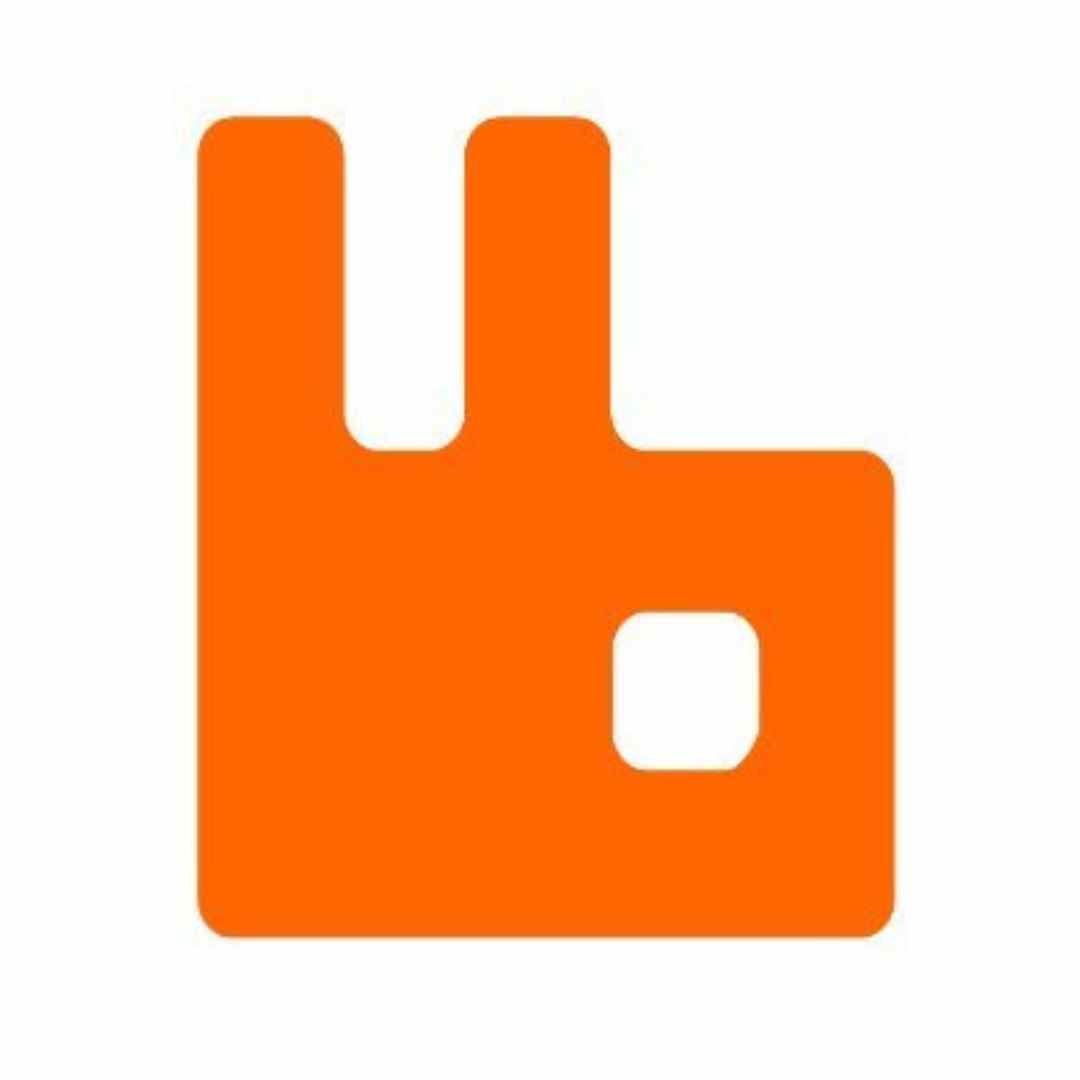RabbitMQ Down: A Troubleshooting Guide
It's frustrating when RabbitMQ goes down. Fortunately, you can troubleshoot and fix the problem. This article will help you diagnose and fix the issue.
Step 1: Review Logs
Checking RabbitMQ logs is the first step in troubleshooting. RabbitMQ logs are in /var/log/rabbitmq. Look for errors or warnings that may identify the problem.
Step 2: Configuration Check
Check the configuration if the logs don't help. RabbitMQ configuration files are under /etc/rabbitmq. Make sure all settings are right and there are no typos or other problems.
Restart the Service
If the setup is correct, restart RabbitMQ. Running "sudo service rabbitmq-server restart" does this. This may fix the problem by restarting the service.
Step 4: Network Check
Check the network if restarting the service doesn't work. Make that the RabbitMQ server can communicate with network nodes. RabbitMQ cannot be used until network difficulties are fixed.
Step 5: Verify Cluster
If the network works, verify the cluster. The cluster's nodes must run the same version of RabbitMQ and be linked to the same network. Any differences must be rectified before RabbitMQ may be used.
Step 6: Get Help
Contact support if the above steps don't work. RabbitMQ's support team can assist you fix the problem and restore service.
These procedures should help you find and fix RabbitMQ's problem. RabbitMQ support is available for inquiries and assistance.
How to Prepare for RabbitMQ Outages: High-Availability Best Practises
Any firm using RabbitMQ for messaging needs high availability. Outages can disrupt operations, so planning ahead is crucial. Preparing for RabbitMQ outages and ensuring high availability is covered in this article.
1. Connect many nodes with RabbitMQ's clustering capability. Since messages can be directed to any cluster node, scalability and redundancy increase. Clustering also permits automatic failover, so if one node fails, the others may take over its duty.
2. Monitor Performance: Performance monitoring ensures high availability. Queue length, message throughput, and memory consumption are RabbitMQ metrics. Monitoring these indicators can help spot potential disruptions.
3. Use Mirrored Queues: RabbitMQ's mirrored queues repeat messages across many nodes. Messages can be retrieved from another node if one goes down.
4. Use High Availability Queues: RabbitMQ's high availability queues store messages on several nodes. Messages can be retrieved from another node if one goes down.
5. Use a Load Balancer: A load balancer spreads traffic over different nodes. This helps prevent overload-related disruptions by equally distributing the demand.
6. Use a Backup System: A backup system ensures high availability. RabbitMQ offers snapshotting and replication. In an outage, these can protect messages.
By implementing these best practises, enterprises can make their RabbitMQ systems extremely available and resilient to outages. This will reduce disruption and keep operations running smoothly.
https://youtu.be/bfVddTJNiAw
What Are RabbitMQ's Message Queuing Benefits?
Applications and services communicate using RabbitMQ, an open-source message queuing system. Due to its scalability, stability, and flexibility, enterprise messaging systems use it. RabbitMQ's message queuing benefits include:
1. Scalability: RabbitMQ is built to handle enormous volumes of messages. It's perfect for companies that need to handle lots of data because it's scalable.
2. Reliability: RabbitMQ delivers messages quickly due to its reliability. It also supports message acknowledgements and persistence to prevent communications from being lost or damaged.
3. Flexibility: RabbitMQ can be used in many situations because to its flexibility. It facilitates communication between programming languages and applications, services, and databases.
4. Security: RabbitMQ enables authentication and encryption to safeguard messages. Message expiry and filtering ensure that only authorised users can access messages.
RabbitMQ's scalability, stability, flexibility, and security make it a great message queuing solution. It's great for companies that need to manage massive amounts of data and deliver information quickly.
RabbitMQ Performance Monitoring and Uptime
AMQP message broker RabbitMQ is open source. Distributed systems use it to communicate between applications and systems. It's crucial to monitor RabbitMQ performance and uptime.
Administrators should utilise the RabbitMQ Management Plugin to monitor performance. Administrators can monitor RabbitMQ cluster performance using this plugin's web interface. Queue length, message throughput, and memory utilisation are measured in real time. Administrators can easily spot problems with the cluster's graphical view.
RabbitMQ should be checked along with performance. Errors in RabbitMQ log files can be checked routinely. The RabbitMQ service and nodes should also be running and connected by administrators.
RabbitMQ should be configured appropriately by administrators. Authentication, authorisation, virtual hosts, and message queue configuration are included. It's also crucial to update RabbitMQ nodes' software.
Administrators can keep their RabbitMQ cluster functioning smoothly and dependably by monitoring its performance and configuration. This will enable applications and systems communicate efficiently.

For Maximum Availability, Automate RabbitMQ Failover and Recovery
Applications and services communicate via RabbitMQ, a popular open-source message broker. It's a stable messaging platform that ensures application availability and scalability. To maximise availability, RabbitMQ failover and recovery must be automated.
To automate RabbitMQ failover and recovery, build up a cluster of nodes for redundancy and high availability. A master-slave configuration, where one node is the master and the others are slaves, can accomplish this. If the master node fails, the slave nodes take over.
To automate RabbitMQ failover and recovery, configure cluster nodes to use Raft or Paxos. This will allow cluster nodes to swiftly detect and recover from problems and agree on the cluster's state.
Set up a monitoring system to detect cluster faults after configuring the cluster. To monitor cluster node health, use Nagios or Zabbix. The monitoring system will initiate an automated failover if a node fails.
The master node will fail over to a slave node during automated failover. The cluster and its applications and services will remain operating.
Organisations may maximise application and service availability by automating RabbitMQ failover and recovery. This will minimise downtime and ensure that applications and services are available even during a breakdown.